Following some time off since the E51, the Nokia E-series is back to the shop with a new pet for business-minded users. Nokia E71 seems to have it all to take over and build on the E61 QWERTY messengers' expertise. The suave upgrade is much slimmer now (and thus much more pocket-friendly), more powerful and a whole lot more skilled. The smaller display is actually the only step down. Well, we're back in business too, and we're about to see if that's the step back before a major leap forward.
Key features:
- Quad-band GSM support
- 3G with HSDPA 3.6Mbps support
- Landscape 2.36" 16M color display of QVGA resolution
- Comfortable full QWERTY keypad
- Convenient business-minded shortcut keys
- Symbian 9.2 OS, S60 UI with FP1 (topped with some FP2 goodies)
- 369 MHz ARM 11 CPU and 128 MB of SDRAM
- Wi-Fi
- Built-in GPS receiver, A-GPS
- 3.15 megapixel auto focus camera with LED flash
- 110 MB of internal memory, microSD expansion, ships with a 2GB card
- Slimmest smartphone to-date, slimmest Wi-Fi and/or GPS handset to-date
- Stainless steel casing
- Standard 2.5mm audio jack
- Bluetooth v2.0 with A2DP support
- microUSB v2.0
- FM radio
- Remote Wipe
- Provider-independent VoIP support
- Infrared port
- Great battery life
- Office document editor
- User-friendly Mode Switch for swapping two homescreen setups
- Rich retail package
Main disadvantages:
- Below average camera performance
- Video recording maxes out at QVGA@15fps
- No dedicated camera key
- Smaller display than its predecessor
- Cheap-looking power key
- No RDS for the FM radio
The Nokia E71 is among the best-equipped Nokia smartphones to-date. It's quick and responsive and carries a remarkable feature load for its compact size. Connectivity is at its highest with the Nokia E71 boasting every single connectivity option, which is currently available. Add the GPS receiver and the slim metallic design and you've got yourself a smartphone that walks and talks high-end.
Nokia E71 however is in for some tough BlackBerry competition. The Bold 9000 seems like a nice alternative having almost the same feature pack as the Nokia. BlackBerry's proprietary OS is not as widespread as the Symbian S60 but the business applications are all there, so the target audience won't feel deprived. The Bold also has a screen of much higher-resolution than the E71, but then, size is worth a thought.
The Sony Ericsson business-minded P1 could also hope for some piece of the action, especially if you don't mind the peculiar QW-ER-TY keyboard and UIQ. It might not have the same feature pack as the E71 but the price is accordingly fixed.
A bunch of Windows Mobile devices are also to consider here, Samsung i600, Motorola Q9h and HP iPAQ 910c come to mind. They all sport the candybar form factor and feature full QWERTY keypads. Their size is quite acceptable but neither has as many features as the Nokia E71.
Now, having briefly looked aside, let's get back to our E71 and see if you will ever need to do that. We start off with a few loving pats on that steel body, and go on to check hardware and ergonomics. Hop on, and off we go.
Generous retail package
The retail package of Nokia E71 is quite worth the cheer. The phone comes with Nokia's fastest and smallest charger, which is really much more comfortable to carry around. Potentially, you wouldn't need to have it on you that often, given the battery capacity. A 2GB microSD card also comes with the E71 and so does a leather carrying case.



The retail package brings a number of nice surprises
A leather lanyard is there too and so is a CD with the needed PC sync software. The supplied handsfree however is one piece, which means you cannot use the hands-free remote with another headset. Finally there is a whole load of paperwork including manuals, quick start guides and a few leaflets.
Nokia E71 360-degree spin
Nokia E71 measures 114 x 57 x 10 mm and 66 cc of volume, which make it sweetly pocketable. You wouldn't normally guess it judging by its height or width on paper but the phone is never a burden, for handling and pocketing. Even the good 127 g of weight won't bother you much. Well, the QWERTY keyboard takes its toll, so it's not the most compact of phones but Nokia deserve a pat on the back for getting as close as possible.
In fact at 10mm thickness, the Nokia E71 is not only the slimmest full QWERTY device on the market, but it's also the slimmest smartphone to-date and that should count for something.
Design and construction
Bar-shaped QWERTY devices are pigeonholed as typical communication devices. As such, Nokia E71 can hardly impress with design: the crowded keypad and smallish - considering the available area - screen are not everybody's cup of tea. However, the E71 pulls of quite some style. It's much slicker than most messengers with its stylish steel casing and classy looks.
The earpiece of Nokia E71 is placed dead center at the top of the front panel. It's flanked by an ambient light sensor to the left and the video-call camera lens to the right. Below is the 2.36" display, followed by the main bank of control and navigation keys and the QWERTY keyboard. The screen, keyboard and controls will get their due coverage in a short while.

Earpiece, ambient light sensor and a videocall camera are to be found above the display
The last thing on the front is the mouthpiece in the left bottom corner.
On the left side of the handset are the infrared port (a technology that's seemingly obsolete), the microSD card slot and the microUSB port. Both apertures are covered with plastic lids to hold off dirt and dust, and keep the contour of the handset intact.



Nokia E71 from the left: the microUSB jack, the card slot and the infrared port
The right side of Nokia E71 hosts the 2.5 mm standard audio jack and the two volume controls. Between them is the voice command key, which we doubt will be put to frequent use. Most other Nokia phones (outside the E-series, that is) use the right selection key for that purpose and it usually does a perfectly good job.



A 2.5mm audio jack, two volume keys and a voice command key are to be found on the right
The loudspeaker of Nokia E71 is located at the top. The only other thing here is the red power key, which doubles as a shortcut to ringing profiles. We're not particularly fond of the choice of color for this key. The red knob is so out of line with the surrounding surface, it's ridiculous. But just wait and see that same knob in the white steel version of Nokia E71: it's utterly offensive. No really, what were they thinking?!



A loudspeaker grill and a strangely designed power key are on top
The bottom of Nokia's newest messenger features the lanyard eyelet and the charger plug.


The lanyard eyelet and the charger are at the bottom
The back panel of Nokia E71 is a real treat. The dot-patterned stainless steel battery cover looks tremendous. Well, that's until those inevitable fingerprint smudges kick in to make the otherwise sweet metal surface a mess. Once it gets smudged, it's almost impossible to clean.
Other than that, the metal lining on the front panel is fingerprint proof.



Sweet metal cover for the back side
Rearside Nokia E71 features the 3 megapixel camera lens, with LED flash and a self-portrait mirror. The whole combo is covered under a transparent layer, which in turn has no protection whatsoever from scratches, except that it is a tiny bit recessed.


The 3 megapixel shooter is complimented by a LED flash and a self-portrait mirror
Removing the battery cover is quite sweet, all you need to do is gently squeeze the two release knobs on either side at the bottom and it pops up like a charm. Fitting it back in however is well harder: you'll need to push a few times before it locks properly. Furthermore, even when it's perfectly in place, a cleft is visible between the cover and the side panel of the phone, which looks like a rushed job really.


Removing the battery cover is a piece of cake • The tiny cleft between the cover and the side panel looks rather cheap
Like it or not, it's what's under the cover that's truly worth cheers: the 1500 mAh BP-4L Li-Ion whale of a battery. With a power plant like this one, seems like there's no stopping Nokia E71. It is quoted at 410 hours of stand-by time and 10 and a half hours of talk time and that's more than impressive.
In reality you can make it through three days of some really heavy usage. We used it for about two and a half hours of GPS navigation, two hours of web browsing over Wi-Fi, an hour of calls and about two hours of other phone features before it eventually went dead, about 80 hours after a full charge. Not bad, aye? If you tend to use it less, your Nokia E71 may as well last nearly a week.
We also put the Nokia E71 through our usual GPS battery test to see how far you can get with it in GPS mode. We left the device at a standstill position with GPS satellites locked and the display constantly on. The E71 kept going for 14 hours straight - that's right, fourteen hours of constant work. Now that's the most impressive reading we've got so far. Just for the sake of comparison the Nokia 6210 Navigator lasted only 4 hours in the same test.



Nokia E71 torn apart - the battery performance is stunning
The build quality of Nokia E71 is excellent and the stainless steel casing is a showoff. Nokia E71 feels nice in hand and operating it with one or two hands is equally easy. This goes true for typing too.
Display shrinks, still a winner
Nokia E71 features a 2.36" 16M-color QVGA display. This is smaller than the Nokia E61 screen but we can hardly frown at it. The size of the landscape display has obviously been sacrificed to make the phone more compact and pocket-friendly.


The display has great picture quality and legibility under direct sunlight
The screen performance is great, with excellent contrast and vivid image. Sunlight legibility is commendable.
Keyboard up to scratch
The E71 QWERTY keypad is the other element that's been reduced in size compared to the E61. One might argue that size determines usability and would be perfectly right. However we have to admit Nokia did manage to strike the right balance here and the E71 keyboard is good enough.
You shouldn't expect regular desktop typing speed and you'll certainly have to look at the keypad but you can achieve pretty decent results with the E71. If you are into typing lots of messages you are sure to get used to it quickly and start speeding your way through texts.
The controls above the keypad are also quite handy, obviously building upon the E51 layout. Those include the two selection keys, the call and keys, the menu key and three so-called one-touch keys. One-touch keys can be set as shortcuts to any application you like, never mind the icons on them might suggest otherwise. Furthermore, you can assign two applications per key, making use of the press and press-and-hold function on all of them.


The controls above the keypad are a joy to use
The D-pad is equally pleasing. Its ample size and tactility do add to the excellent mark on ergonomics for E71. Still, a try-before-buy is advisable for people with larger fingers, as the QWERTY keypad knobs might not feel as comfortable to them.
The backlighting is quite adequate to make the phone no problem to handle in the dark.
Telephony
With Nokia E71 you are extremely unlikely to experience any reception issues. Sound during calls is very clear and free of any interferences. The vibration is also strong enough to make sure you never miss an incoming call or message.
Nokia E71 features the really nice smart dialing feature, which helps you quickly find a contact straight from the standby screen. All you need to do is type a few letters and all contacts with names (first or last) containing them get displayed.

The smart dial is very convenient
Nokia E71 also sports an advanced call manager for filtering your incoming calls. You can opt for various settings - accepting only calls from your contacts, from all non-private numbers or from anyone. In addition you can set up different ringing profiles that can be scheduled to activate at a certain time (hour and day). Finally, you can also set the behavior of the phone when rejecting a call - busy tone, reject with SMS or answering machine on are some of the options.


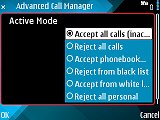
The advanced call manager application
The Nokia E71 also has support for VoIP calls - you just enter your account details and you are all set.
We conducted our traditional speakerphone test with Nokia E71. Here is how it ranked among a few of the other handsets we have tested. You can find information on the actual testing process, along with the full list of tested devices here.
| Speakerphone test | Voice, dB | Ringing | Overal score | |
| Nokia N82 | 70.2 | 61.2 | 65.9 | |
| Nokia E51 | 67.0 | 65.7 | 71.2 | Average |
| Nokia E71 | 68.0 | 66.5 | 76.2 | Good |
| Sony Ericsson W960 | 72.3 | 73.5 | 76.7 | |
| Samsung i620 | 75.7 | 73.6 | 76.7 | Excellent |
Symbian S60 UI, Feature Pack 1 (with a pinch of FP 2)
Nokia E71 runs on Symbian 9.2 OS with the Series60 3rd Edition user interface. It has the Feature Pack 1 preinstalled but it also brings in a number of enhancements and upgrades inherent to Feature Pack 2.
Nokia E71 is powered by a single 369 MHz CPU and has 128MB of RAM. In Symbian terms this means that navigating the menus is fast with instant response to key presses and no delays whatsoever. The Memory Full warnings are also highly unlikely and you should make quite an effort to deplete the available memory.


The Symbian S60 UI in landscape mode
The phone's main menu has two view modes: a 4 x 3 grid of icons and a list. However with the E71 you cannot even opt for having animated icons as with most other Nokia phones. This is probably just another way of reiterating the business targeting of the phone. At least the font size is configurable depending on your preferences.
The circle next to the icon of a running application is a well known Symbian indication reminding users to quit unwanted applications that are still running in the background.
The active stand-by mode goes without saying on Nokia E71. This is a nice and convenient way to bring shortcuts to all favorite applications to your home screen. You can even assign shortcuts to websites of your choice for quicker access. Furthermore, each of the one-touch keys can be customized to access any feature (actually two per key) of choice.

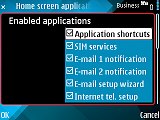
A lot of different applications and notifications can be set to appear on the stand-by screen
The two soft keys functions can also vary. If active stand-by mode isn't activated you can also assign shortcuts to the directions of the D-pad. Luckily, although the keypad lock pattern is the usual quick successive pressing of the left selection key and the Fn key, the left key no longer lags before acting, like it used to on previous models.
There is also an automatic key lock on the E71. It gets activated upon a user-defined interval with the options ranging from 5 seconds to an hour. This option can also be disabled if the user sees fit.
An innovative feature of the Nokia E71 allows you to toggle between two different phone setups. Each of them can be customized with its own theme and homescreen applications for maximizing usability. This way you can have a leisure and business profile and alternate them at the expense of a single click.
The built-in memory is 120MB, which is a decent figure by all means. The included 2GB microSD memory card comes in very handy for extending it but even higher capacity cards are supported. As we managed to confirm, Nokia E71 has no problem handling an 8GB microSD card, which is the largest currently available on the market. Accessing applications or any other files on the memory card is quick and you probably won't notice any difference compared to accessing ones in the phone memory.
As with any Symbian phone, there is a built-in voice recognition system. It is launched by the dedicated key on the side of the E71 and is doing a good job, being fully speaker-independent and recognizing a very high percentage of the user commands.
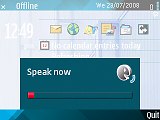
The built-in voice recognition system works really well
And finally, there's a new feature, you might know as Remote Wipe. It's not a new feature per se, but up until now it was usually reserved for corporate scenarios. Now it's available to everyone. In case your Nokia E71 gets stolen or lost, you should simply send a coded SMS message. It gets locked down and after three unsuccessful attempts of unlocking it, it wipes itself clean of all personal or sensitive info. You might not get your Nokia E71 back, but at least nobody will get your personal data either.
Customization
There are four preinstalled themes on Nokia E71. The rest is left to the imagination of the user, as you can download as many other themes as you wish. Before doing that though, make sure you they are meant for landscape QVGA or you might stumble upon compatibility issues.



The other three available themes on the E71
Phonebook
The phonebook of Nokia E71 isn't any different from other Symbian handsets. We aren't really surprised by the lack of change, as it can hardly mean any more business. It is simply great - offering storage space for a virtually unlimited number of contacts and fields, with all the available memory potentially usable for the purpose. We can hardly imagine anyone filling that up.
Contacts can be freely ordered by first or last name, and can naturally be searched by gradual typing of any name.
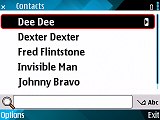
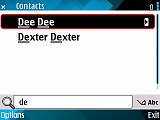

The phonebook offers searching by gradual typing of the name
Editing a contact offers an enormous variety of preset fields and you can replicate each of them as many times as you like. You can also create new fields if you happen to be able to think of any. Personal ringtones and video are also available for assigning. If you prefer, you may group your contacts and give a specific ringtone to each group.



An enormous number of fields is available when creating editing a contact
The Call log application, although not exactly a part of the phonebook, is also one of the Symbian elements. It can hold up to 20 call records in each of the tabs for outgoing, received and missed calls. These are all accessed by pressing the Call key in standby.


The call log can give you detailed information for your recent communications
If you access the Log application from the main menu, you'll see a detailed list of all your network communications for the past 30 days. These include messages, calls and data transfers. You can even filter the entries (by contact or by type), a useful feature if you're looking for a specific call.
Messaging in its prime
What we have here is Eseries, Symbian and QWERTY, end of story. The full-fledged keyboard and the software support make for a great messenger. From a nice and intuitive editor to advanced predictive input and error correction - it's all there.
There are four message editors aboard: SMS, MMS, audio and e-mail. The SMS editor is the well know intuitive application for all Symbian S60 smartphones. It has a counter of the characters left to the limit of 160. There is also an indicator in brackets showing the number of separate parts the message will be divided into for sending.

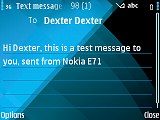
The SMS editor is really nice to use
It goes without saying that a delivery report can be activated. The reports pop up on screen, once the message reaches the addressee and are subsequently saved in a separate folder in the messaging sub-menu. When you are exiting the message editor without having sent the message, the editor prompts saving it to the Drafts folder or discarding it.
The MMS editor has virtually the same interface as the one we just described, with the added subject line being the only difference.

The MMS editor is identical to the SMS one if it wasn't for the added subject line
The audio message, albeit technically a type of MMS, was obviously deemed important enough. There is a separate editor, which can either record the message on the spot or use a previously recorded sound clip.

Audio message editor allows recording the audio clip on the spot
Email is the highlight in the Nokia E71, as it supports a wide range of personal and corporate email standards such as Microsoft Exchange, Gmail, Yahoo! Mail, Hotmail, Nokia Intellisync Wireless Email solution, along with System Seven and Visto Mobile. Encryption is also on board, as well as mobile VPN support for connecting to secure corporate Intranets.
It seems Nokia has got everything covered except for Blackberry Connect support. The company has announced that since they are offering a push email service similar to that of Blackberry Connect, they are now direct competitors and as such, they would no longer offer Blackberry Connect support starting of Nokia E71 and E66.
It's a really odd decision and it clearly shows that selling their email service to end customers is more important to Nokia than selling their handhelds. While this may sound perfectly reasonable to Nokia marketing department, it might turn out as a deal-breaker to some potential E71 buyers.

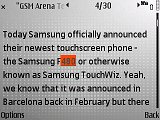

The email client is truly great
Anyways, Nokia have added some new features, which are not present in other similar devices. First of all, it's the ultra easy email setup. If you are using any public email service (it has to be among the over 1000 supported providers), all you have to do is enter your email address and password to start enjoying emailing-on-the-go. Nokia E71 takes care of downloading all the relevant settings to get you going in no time.
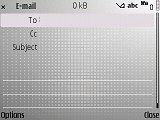

Composing an email on the Nokia E71
The client can download headers only or entire messages, and can be set to automatically check mail at a given interval. There is also support for attachments, signatures and basically everything you can think of. Push email support is also on board, so we can hardly think of anything the E71 lacks in this department - except for the BlackBerry connectivity.
As a whole, Nokia E71 is a dream texting device. It might not be the best but it sure is the most pocketable messenger, which should really count for something. Nothing beats the large keys and screen of Nokia E90 for example but then, the Communicator is not something you just slip in a pocket.
Uncompromising music player
Full featured music abilities are not supposed to be make-or-break in a device like Nokia E71. However this doesn't make the onboard music player any less of a good application. After all, the Symbian S60 music player is a seasoned performer and it didn't cost Nokia anything to just put it in the E71 too.
The lack of dedicated music keys is easily overcome by the smooth D-pad control. There is a huge number of audio formats supported including MP3, AAC, eAAC+ and WMA. M3U playlists are also managed seamlessly and transferred files are added to the music library trouble-free by choosing the refresh option.


The music player is as nice as on other Symbian devices
Filtering tracks by artist, album, genre and composer is automatic and searching tracks by gradual typing is also at hand. Tracks are uploaded to Nokia E71 via Bluetooth, USB or by simple download. You can also use a card reader for that purpose and transfer them directly to your memory card. Upon completing a USB transfer, the phone automatically prompts scanning for new music tracks and, if allowed to do so, adds the new ones to the music library.

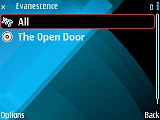
Filtering tracks by various criteria is available
The player comes with five equalizer presets and stereo widening effect. You can also create new equalizer presets if the preloaded ones won't do.
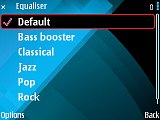
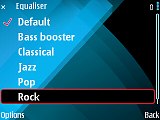
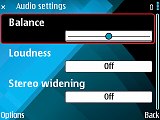
The equalizer presets and the other audio settings
Finally, being one of Nokia's best equipped phones, Nokia E71 naturally also includes support for the A2DP Bluetooth profile, which allows listening to music on a Bluetooth stereo headset.
Audio quality
Despite it's not a music-oriented device, Nokia E71 has a rather good frequency response. However the rest of the readings in our audio quality test aren't really impressive. They are not too bad but are seriously lower than the ones of the best in the class. Gnerally we would qualify the audio quality of Nokia E71 as acceptable. Here are the results so you can see for yourselves.
| Test | Frequency response | Noise level | Dynamic range | THD | IMD + Noise | Stereo crosstalk |
| Nokia E71 | +0.74, -1.26 | -74.5 | 74.7 | 0.016 | 0.097 | -75.8 |
| Nokia N78 | +0.30, -1.59 | -76.1 | 76.1 | 0.014 | 0.548 | -72.7 |
| Nokia N81 | +0.39, -1.13 | -86.6 | 95.8 | 0.041 | 0.040 | -69.9 |
| Samsung i550 | +0.74, -0.76 | -90.8 | 86.9 | 0.0024 | 0.033 | -89.1 |
| Sony Ericsson W980 | +0.31, -1.25 | -86.0 | 89.4 | 0.037 | 0.828 | -86.3 |
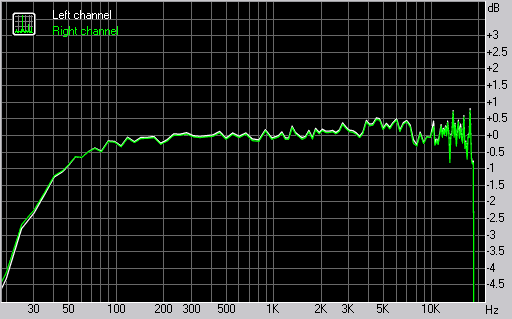
Nokia E71 frequency response graph
You can find more info about the testing process here.
Video player
Nokia E71 features a Real player for playing your video clips. The video player only works in landscape mode, which is quite reasonable given the screen orientation. After all, portrait videos are rare enough.


The video player in normal and fullscreen modes
Luckily, there is also a fullscreen mode, which is quite enjoyable on the generously-sized screen. Furthermore, the softkey functions are hidden in full screen, so that they don't stand in the way and only pop up when a key is pressed.
FM radio
If you get bored with the preinstalled content on your Nokia E71 (and you have some free time between appointments), you can always turn the radio on for a break. The FM radio can automatically scan and save the available stations in your area.

The FM radio interface is somewhat basic but nice and easy to use
If internet connection is available, the Visual radio application can download all the local stations and save them to the handset with their names. We would have preferred RDS, though not having it isn't really that much of a disappointment.
Image gallery
The gallery of Nokia E71 doesn't have the rotating 3D view we are used to seeing in the Nseries but it is completely on par in terms of functionality.
No changes are to be seen here in terms of features - you can easily browse images and zoomed in up to 8x. Overall, picture browsing and zooming is fast and even comparably large files are sure not to bother you too much. We have seen a couple of Nokia handsets do even better but the E71 is doing more than fine, and it's not really meant to be a multimedia gadget.



The image gallery allows fullscreen viewing and zooming in up to 800%
The gallery file-management features (which even include sending multiple files at a time) are basically doubled by the file manager.

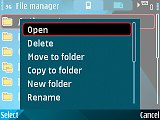

The Symbian file manager can do almost anything you can think of with your files
3 megapixel snapper
The camera is one element where Nokia E71 fails big time. It may sound decent on paper - 3 megapixel, LED flash and self-portrait mirror - but the reality is completely different. In fact the LED flash is not much of a treat, as its effective reach is quite limited and that's by far not the biggest issue with the camera.
The lack of lens protection is the first problem to come to mind. This means that the glass above the camera lens will get scratched in no time unless you use the leather case (or any other case) at all times. No dedicated camera key is also a downer: shooting isn't so comfortable and auto focus makes somewhat less sense.
Nokia went for a two key combination for shooting with the E71. You need to press the 'T' key for the camera to focus and then the confirmation center of the D-pad to take the actual photo. While this is still better than nothing, it's not nearly as comfortable as a standalone shutter key. It's just another clue that the camera wasn't the main concern of the Nokia R&D team.
The camera user interface is the same as in the Nokia flagship N95 8GB and that is basically the best thing about the E71 snapper. The camera offers extensive settings: from manual white balance and ISO sensitivity to exposure compensation, sharpness and contrast settings, as well as various effects, which are labeled color tones.

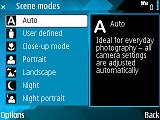

The interface is the best part of the camera
Gridline can also be applied to the viewfinder to assist you in framing you photos, using the photographic rule-of-thirds. Using it to align your subjects and place points of interest on or near the lines and their intersecting points makes your photos more professional and aesthetic. The sequence mode and self-timer are no news. The flash can be set to four positions: automatic, always on, red-eye reduction and always off.
Small font tooltips are displayed to help you understand what the phone is doing at each specific moment (processing image, for example).
The picture quality however is below average. Pictures lack detail and noise levels are high. The colors are also far from being precise and as a whole there is hardly anything good we can say about image quality.
Well, you've been warned. You can now check out the sample photos made with the E71 camera.
You can also have a look at a few comparison photos taken with the E71 and the Nokia 6210 Navigator (Now now, do we have a review in the works or don't we?). Not much to say here, we've got a clear winner. The new Nokia Navigator seems quite a capable performer when it comes to imaging.


Nokia E71 • Nokia 6210 Navigator


Nokia E71 • Nokia 6210 Navigator
Video recording is another great disappointment with the E71 camera. The business-minded handset only manages QVGA videos at 15 fps, which spells failure by our books. As a whole, the camera is the one feature of E71 yelling business-comes-first. Probably Nokia thought a better camera is not worth the effort in a business gadget. We can't help wondering why they didn't stick with the 2 megapixel shooter of the E61i in the first place.
E-series: connecting people like no other
With the shameful camera performance behind us, it's time to check out the connectivity options. This is a great chance for the messenger to repair its damaged reputation.
And well, it truly is on fire when data transfers are in question. E71 has it all: from the outdated Infrared through Bluetooth v2.0 and USB v2.0 to Wi-Fi and 3G. Furthermore, the 3G comes with HSDPA support for the fastest network data transfers.
A hot-swappable card slot is also on board. It might just be the quickest way of transferring data and quite convenient too.
We give an excellent mark to Nokia E71 on connectivity, just because we know no better.
Web browser
Browsing the internet on a Nokia smartphone is a pleasure. Now, with the E71 and its landscape screen it's all the better. Reading is much more convenient in landscape mode and, thanks to the great page rendering, content fits perfectly on screen and looks exactly like on a PC.
The virtual mouse cursor takes browsing another level up. It is easy to control and generally works great. A mini-map can be activated to help navigating your way around large sites where lots of scrolling is required. The zoom level is also easily adjustable at the expense of only a few key presses. The web browser also offers fullscreen view mode.



The web browser is really good
The large amount of RAM is another thing that improves the browser performance. The web browser is one of the most RAM-hungry applications. With the E71 you are extremely unlikely to run out of RAM even if you load very heavy web pages and have a few applications running in the background. The ample 2.36" display is another welcome boost to browsing.
The final touches to the Nokia E71 browser are the built-in full Java and Flash support . Having surfed quite frequently for the past week, we didn't manage to stumble upon any flash content the E71 was unable to handle.
Flash video is also not a problem for the E71 web browser - you can watch video on the full-featured versions of YouTube and the likes.
Organizer
Time-management is another business phone virtue. Little wonder, Nokia E71 has one of the most elaborate organizer packages we've seen. There are a lot of nice applications, all very user-friendly and functional.
The trip starts with the calendar. It has four different types of view - to-do, weekly, daily and agenda as well as four types of events available for setting up - Meeting, Memo, Anniversary and To-do. The agenda view modes is new to Nokia handsets and is really nice - it allows the dates of the month and the events for the selected day to appear simultaneously on the screen. Every event has its own unique fields, some of which allow an alarm to be activated at a preset time to act as a reminder.



The calendar view modes and the events available for setting up
Mobile office is also duly covered, with seamless handling of Word, Excel and Powerpoint files. Furthermore, unlike most other Nokia handsets out there, editing documents is supported right out of the box. With Nokia E71 you won't need to pay extra for editing your office documents.
There is still a number of updates for the Quickoffice that come for a price but most users can do just fine without them. The ones that use MS Office 2007 documents however won't be so lucky as the support for those doesn't come included and they will have to purchase the next version of the application.





Editing a doc and an xls file with the built-in Quickoffice
A PDF reader is also part of the Nokia E71 preinstalled content and a ZIP manager allows extracting archived files straight from your phone.
The other pre-bundled organizing and time-management applications are: a great unit converter, calculator and voice recorder, as well as the Notes application. We are not going to get into detail with them, as their functionality and performance are familiar enough. The ActiveNotes application is also on board allowing multimedia content to be added to your notes.



The calculator, converter and ActiveNotes applications
The Nokia E71 alarm clock application is also very nice. It allows a huge number of alarms to be set, each with its own name, set-off time and repeat pattern.



The alarm clock gives a lot of room for customization
Thanks to the wireless presenter you can handle presentations straight from your phone.
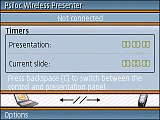

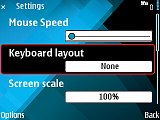
The wireless presenter app interface and settings
The printer application enables printing content straight from your Nokia E71.

You don't need a computer to pair your E71 with a printer
There is also a scanning application, which uses the camera to scan business cards or text. It doesn't do too well though, failing to recognize most of the words correctly.
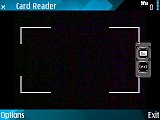
The scanner application failed to impress us
The Sports tracker application allows you to keep track of you recent workouts and follow your improvement in time.

The sports tracker might come in handy for users who like to work out
The useful "Search" application is also present in Nokia E71. Its reserved line in the active stand-by menu no longer comes as a surprise. After all, an application this useful really deserves to be conveniently placed. The application itself finds almost every item in your Nokia based on a given keyword. From messages to settings, every bit of data is checked and results are then listed.
Finally, Nokia E71 features a dictionary with a rather rich database. English comes pre-installed but you can also download dozens of other languages for free from the Nokia website.
GPS navigation
Nokia E71 comes complete with a built-in GPS receiver. Its sensitivity isn't the best you can find on the market but it can do the job if you aren't on a hurry. It takes its time getting initial lock and that can be as much as 10 minutes if you cold-start it in a moving car.
A-GPS can notably reduce this time but still won't come near the best examples on the market (let alone dedicated nav devices). A-GPS may also cost you extra if you aren't on a flat data rate. On the positive side, initial lock time after hot start is significantly better and rarely exceeds a few seconds.
The phone also comes with Nokia Maps pre-installed. The application pairs seamlessly with the built-in receiver and its version 2.0 is really nice to work with. It has a really detailed map coverage of a huge number of countries and a lot of extras such as traffic information, voice-guided navigation and so on. Unluckily, the extra features need to be purchased separately.


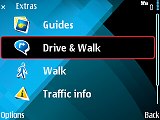
The Nokia maps application is rather nice • unluckily the extra features come for a fee
In case you don't want to use Nokia Maps you can go for a third-party application, as there are quite a lot of those available on the market.
Still, we have to admit that Nokia Maps itself is not bad at all and gives the user little reason to grumble. It has very decent looks and easily customizable route planning algorithm. Toll roads and motorways can be avoided and so can tunnels and ferries. Route selection can be set to either fastest or shortest. The app is also usable for pedestrian navigation or you can switch the GPS receiver off and simply use the phone as an electronic map.


There are also satellite images and hybrid view mode on Nokia maps
The overall impression of the Nokia E71 GPS functionality is positive, with only the GPS sensitivity allowing some room for improvement. Still, the E71 is good enough for most users' needs and won't cause much disappointment.
We also put the E71 through our usual GPS battery test to see how far you can get with it in GPS mode. We left the device at a standstill position with GPS satellites locked and the display constantly on. The E71 kept going for 14 hours straight - that's right, fourteen hours of constant work. Now that's the most impressive reading we've got so far. Of course, you should bear in mind that this number will be lower when you are on the go.
Here's how some other tested devices fared:
- Asus P750 - 6 h
- HTC Touch Cruise - 3 h 30 min
- HTC Touch Diamond - 2 h 20 min
- HTC TyTN II - 4 h
- Nokia 6210 Navigator - 4 h
- Samsung i900 Omnia - 4 h 20 min
Some leisure too
You probably wouldn't expect a business tool like the Nokia E71 to feature games and you'd be wrong. There are two games preinstalled and those are both quite good. The first is in fact a collection of card games including15 titles.



A set of 15 card games comes preinstalled on Nokia E71
The second game is an arcade-style car racer with rather decent graphics. The Racing Thunder has a really simple gameplay but isn't nearly as easy getting good at.
If those aren't good enough for you - there's dozens of games for Symbian online. Again, make sure you look up only those designed for landscape QVGA displays.
Conclusion
Nokia E71 is a powerful business tool - in fact it is one of the most capable we've ever seen. Plus, it has completed the demanding task of adding style and slick looks to the QWERTY messenger breed. The performance of Nokia E71 is praiseworthy, save for the below-par camera.
Rarely has a handset had us so impressed so quickly as the E71. The Nokia messenger seems a great purchasing option if you're after a device of this kind. We still feel a fair warning is due for those upgrading from E61 - the keypad and screen of E71 are notably smaller. If they can live with that though, nothing stands between them and the pure messenger power unleashed. As for the ones who like the business features but aren't so much into QWERTY keyboards - E66 is the way to go.
We admit to a tinge of excitement over a great rivalry shaping up with BlackBerry Bold. But it's fair to say that at this point every day of Bold delay is Nokia's gain, securing the E71 stand as the single ruler of the QWERTY messenger realm. It seems at least one long wait was well worth it.
























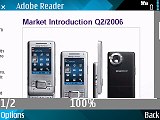


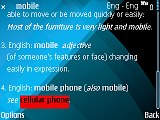



No comments:
Post a Comment